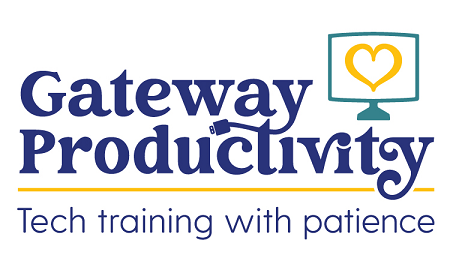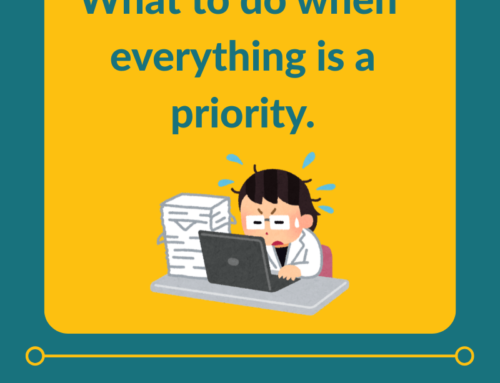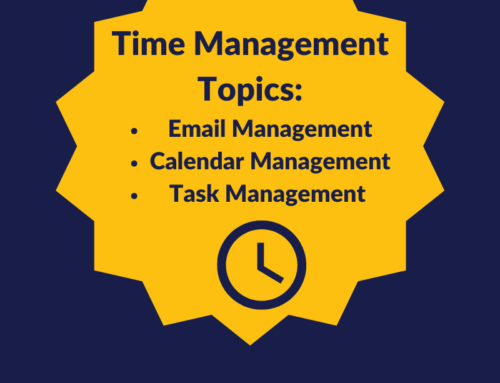Why do we spring clean our house, our Facebook friends, and our yards but not our technology? We spend time going through paperwork and clothes to get rid of the old and make way for the new, and we should do the same with electronic files (documents, photos, etc.), email and apps.
Why do we spring clean our house, our Facebook friends, and our yards but not our technology? We spend time going through paperwork and clothes to get rid of the old and make way for the new, and we should do the same with electronic files (documents, photos, etc.), email and apps.
Electronic files
Documents:
- You can go folder by folder and delete documents as you see them OR
- You can use your computer’s search feature to search for documents by ‘date modified.’ This will show you documents (and photos) that you haven’t worked on in a long time.
Photos:
- Always remember: If it looks bad on your phone/camera, it will look bad on your computer. Just delete it!
- Be sure your photos are backed up, no matter where they “live.”
- For more information on backups, see our previous blogs:
- Organize photos into folders on your computer or phone – it will make them much easier to find.
- Unsubscribe from the junk – don’t just delete
- Only keep what you will refer back to
- Use your email’s filters/rules to automatically file or delete certain emails
- Don’t keep the one-liner responses
- Determine which newsletters you always read & unsubscribe from the rest
Apps
- There are a couple different reasons to remove/uninstall apps from your phone or computer:
- You no longer use them.
- You need to free up some space to make your device run faster or make room for new apps.
- Like many other things in your life, if you haven’t used it for the last 6 months, you probably won’t use it. Delete it! If it’s a free app, you can always download it again later if you need it.
- If you have multiple apps for the same purpose:
- Choose one & delete the rest (or at least remove them from the main screen)
- Try your chosen app for at least one month
- Keep track of what elements aren’t working for you
- If at the end of the month the app doesn’t fit your needs, delete it and download an app that fits your new parameters