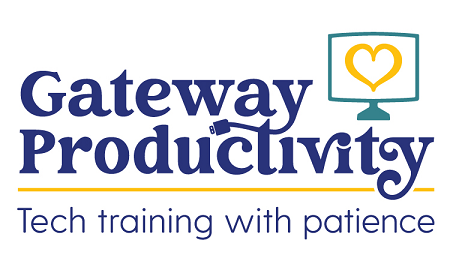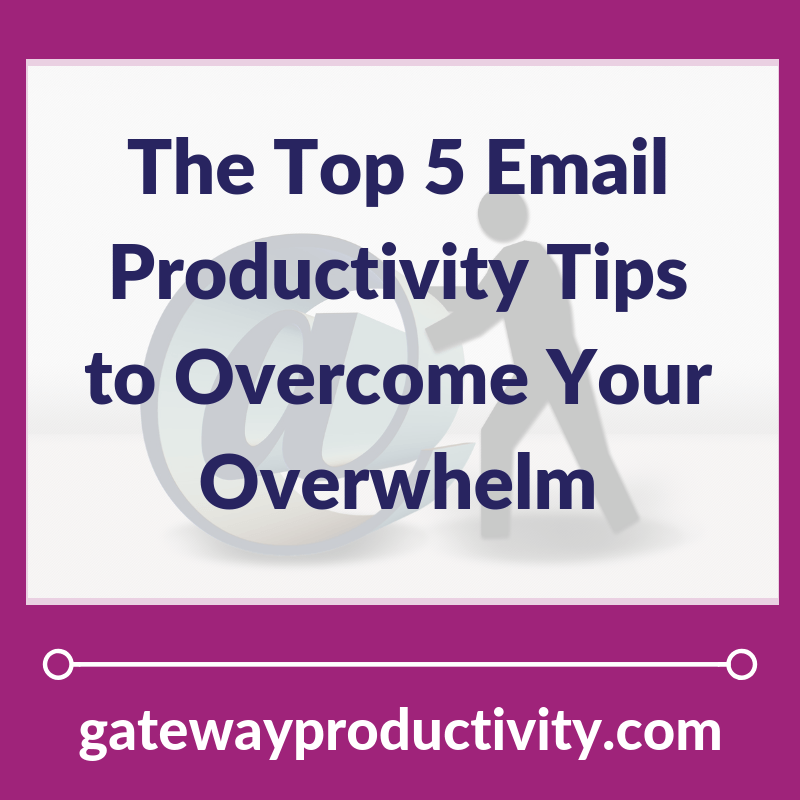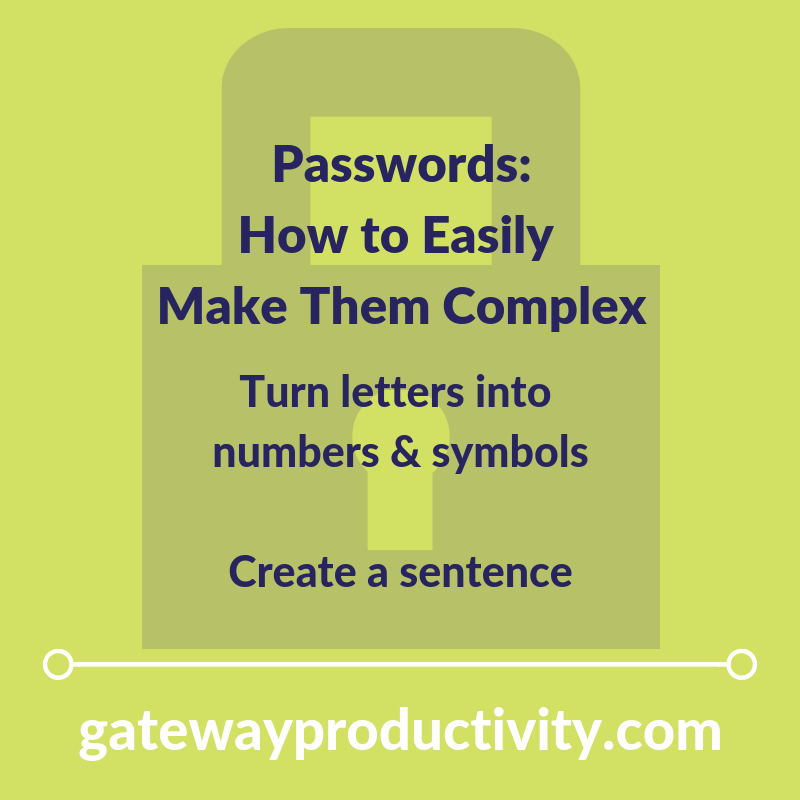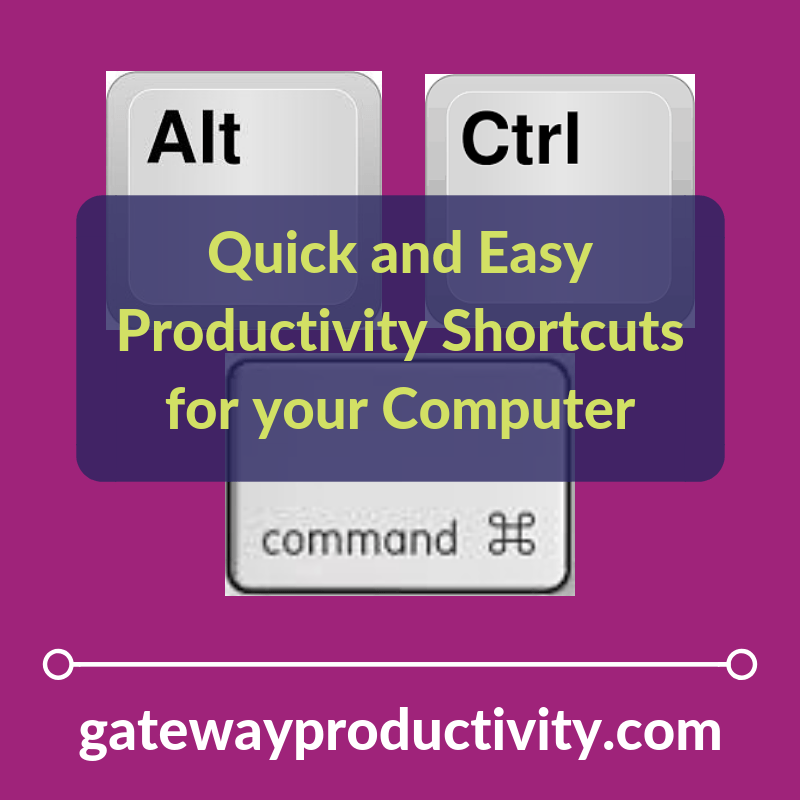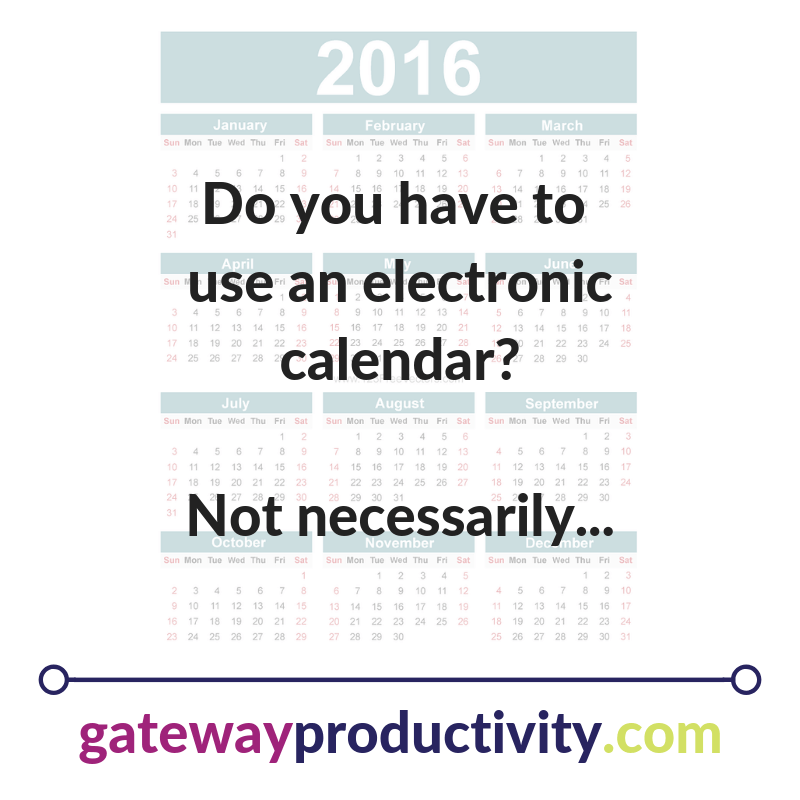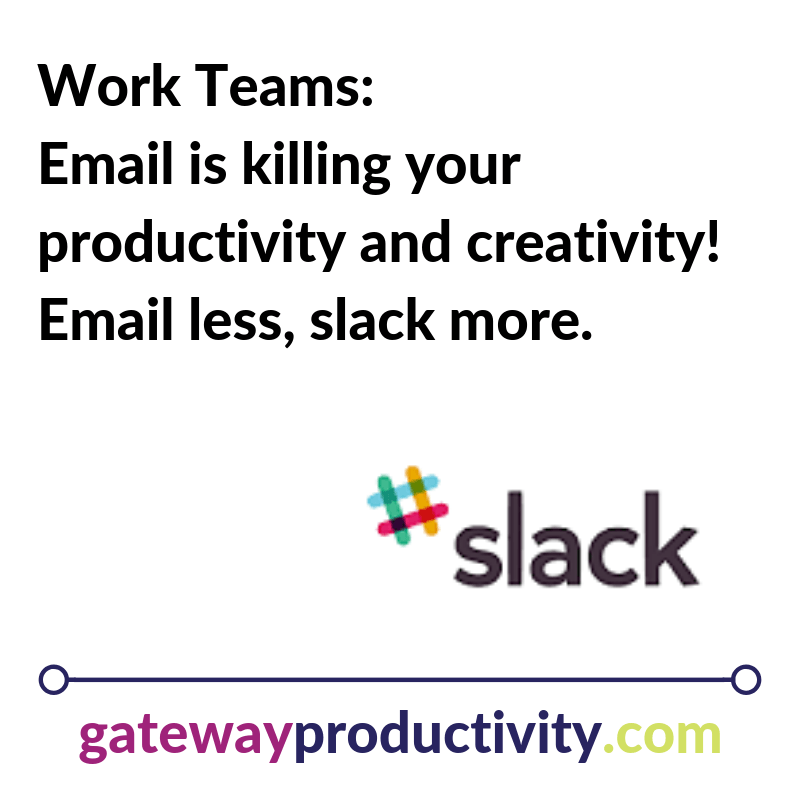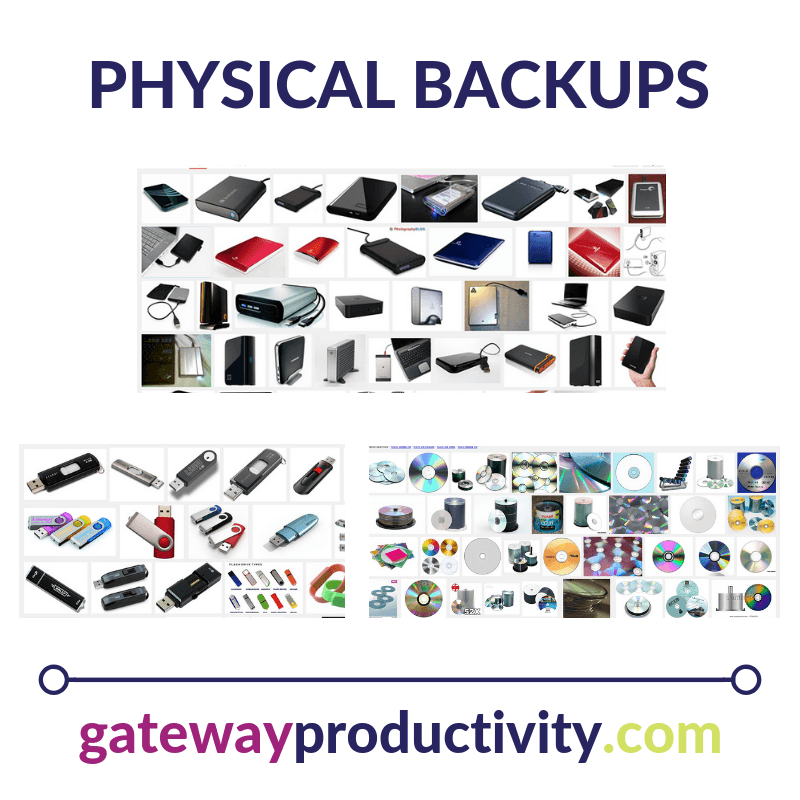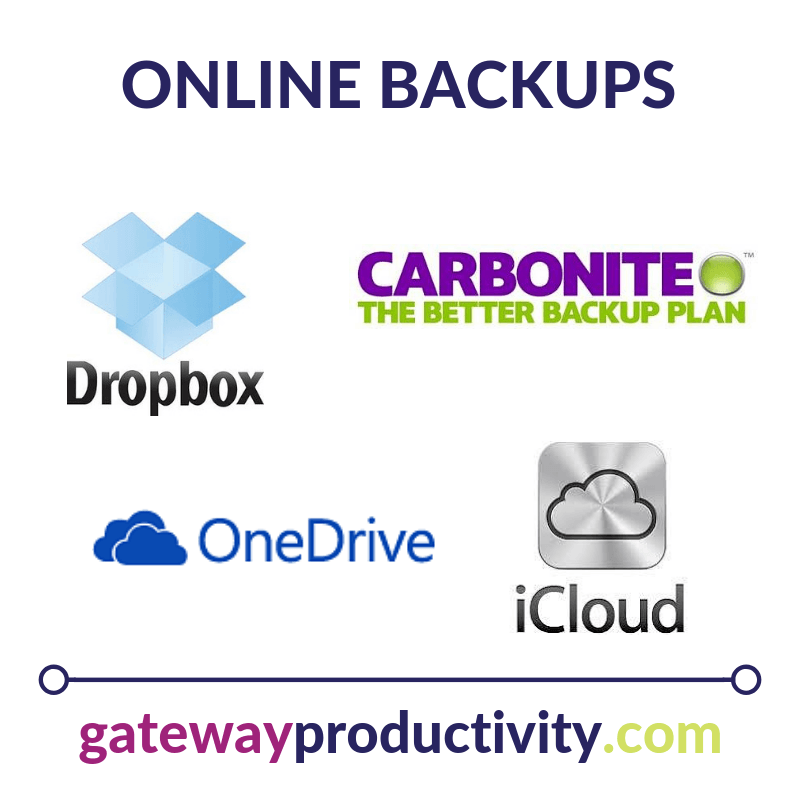Never Lose a Computer File Again!
We've all had the problem of creating several versions of a document and then digging through them to find the one we're looking for, right? The best way to solve this is through the use of naming conventions. You need to assign categories, dates, and other specific identifying data to files to easily keep track [...]