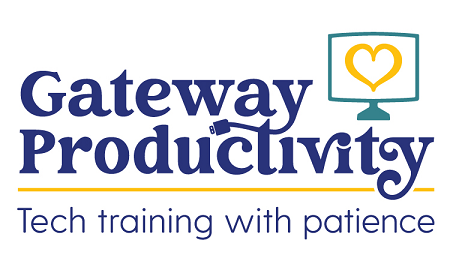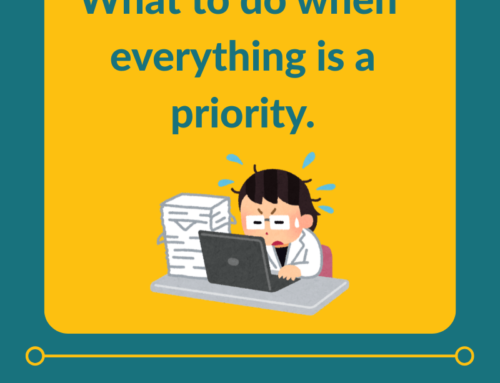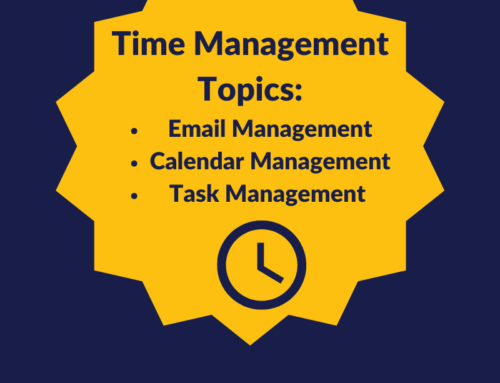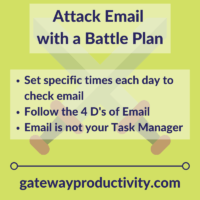
When working on emails do you lose hours of time and wonder what you accomplished when you’re done? Do you feel like you’re fighting a losing battle before you even begin? You’re not alone. Most of my clients and attendees at my presentations fight the same battle. So what should you do? Formulate a battle plan for how you will attack emails every day.
Set specific times each day to check email
Start by estimating how much time you currently spend on email and write it down. Then decide how many times a day you need to check email. This will differ depending on your profession and how crucial emails are in your job. A Realtor may need to check her email 10 times a day, whereas a massage therapist may only need to check his email 2-3 times a day. You decide.
Do the math
Now take the total amount of time and divide it by how many times a day you intend to check email. You now have your email time-frames. Here’s an example:
Currently spending 180 minutes per day on emails & want to check email 3 times per day
180 ÷ 3 = 60 minutes 3 times a day spent on emails
Use a timer
During these email time-frames, use a timer to keep you on task. The timer takes away the concern about how much time you’ve spent or how much longer you have to work. You’ll be amazed when you delete more, you automatically prioritize, and you make quicker decisions.
Follow the 4 D’s of Email
David Allen, author of Getting Things Done, teaches the 4 D’s of time management. Here we’re taking that framework and applying it to emails.
When you open an email, move it to the next part of the battle plan (taking action, adding it to your task list, filing, deleting, etc.). Ideally, only read an email once and then take the necessary step to ensure that action is taken if needed. Here are the 4 D’s to guide you:
The 4 D’s of Email
- Do it if it takes less than 5 minutes (less than 2 minutes if your email time-frame is short)
- File it away or delete it once you’re done
- Defer it if it will take more than 5 minutes
- Put it into your task list, prioritize it with your other tasks & assign a time to work on it
- Delegate it if it’s not a good use of your time but needs to be done
- If you have no one to delegate to, but many things that could be delegated, then maybe it’s time to hire a virtual assistant or part-time assistant
- Delete it if it doesn’t help in any way and you don’t need to keep it filed away
Email is not your Task Manager
Don’t let email act as your task manager – don’t let it run your day. When you attack your emails, do the quick items, but pull tasks from your other emails and prioritize them in with the other tasks you have to do. If you don’t do this, then you will end up doing the tasks from your emails first, and they may not be as important as what you already needed to do.
Make this battle plan (or your own version of it) your routine every day. If there’s a piece that doesn’t work for you, change it and make it your own…productivity systems aren’t one-size-fits-all!