
This is a topic near and dear to my heart. I will readily admit that I have some digital hoarding tendencies. See if you relate to some of these scenarios:
- Oh, that video on Facebook looks fun, but I don’t have time to watch it now, I’ll put it in my wonderfully organized “Save” list. (Did you know you can save in Facebook? Wait, that doesn’t help you stop digital hoarding, never mind!)
- Wow, what a great article my friend shared. I only have a few minutes, so I’ll put that in my “To Read” folder on my computer.
- This e-newsletter has content I may want to read later, but now isn’t a good time. I’ll move that to my “Low Priority” email folder so I can read it later.
That Facebook save list, “To Read” folder on my computer and “Low Priority” email folder have now become the constant “I need to” in my life. I need to go through those and clean them up. Right?!
According to Wikipedia (kids, this is not a good source for homework, but it works for our purposes at the moment), “Digital hoarding (also known as e-hoarding or cyberhoarding) is excessive acquisition and reluctance to delete electronic material no longer valuable to the user.” Let’s break that down:
Excessive Acquisition
How do we know we’re being excessive as we acquire more and more digital information? The easiest thing to do is to take a step back and evaluate whether or not you’re ever getting back to consuming the information you have acquired. If you’re not, then the process has become excessive. I’m talking to myself, too, I promise.
Reluctance to Delete
Well, this may be an obvious one, but look through some of the things you’ve accumulated and be honest….is there this tug in your gut when you think about deleting what you’ve acquired excessively? I know that’s true for me. This is called “Fear of Missing Out” or FOMO as the kids call it. We don’t want to lose out on the information that is contained in what we saved. For some of us, we may not feel like we’re smart enough without that additional information. But we are smart enough! And because we’re so smart, we can go find the information again if it’s really necessary. We don’t need to pile up the digital information until we shame ourselves for not ever taking in the information. We’re creating a bigger problem for ourselves by saving everything that may be interesting or useful “some day.”
No Longer Valuable
Our virtual piles of information have become so overwhelming that no matter how organized we might be, we can’t find the information that is relevant in the moment. Most of the time we can’t even remember what we saved! Thus, the information is no longer valuable. If you can’t find it (or remember it), it’s no good to you anyway. So why not get rid of it? Yes, I freaked out a little bit when typing that. Yes, it’s incredibly hard. Start assessing the time you spend worrying about or shaming yourself about the “piles” of digital information you’re not getting around to. That IS NOT healthy or productive. Why not let it go?
How do we let go and stop the habit?
As hard as it seems to delete the digital information that you’re not getting around to consuming, remember how much it is actually taking away from your quality of life. Once you let go of the digital “piles” that are already there, here are some ways to stop the digital hoarding habit:
- Allow yourself to ignore information coming at you. You can’t expect to consume every piece of information that comes to you, whether it’s relevant or not. So, allow yourself to spend time only on the “cream of the crop” or the top-most relevant information. And don’t feel guilty for ignoring the rest.
- Allow yourself to make decisions without researching every location that could have more information. Set an amount of time or a limited amount of places to research, and stop looking once you’ve hit that limit. Realize that there will always be more information to consume, so move forward knowing that you focused on the most relevant information, and you are well informed.
- Allow yourself to skim the information you find. When you first start, try setting a timer to help you read through information faster to just pick up the main points.
- Allow yourself to have a location to save critical information, but go through it regularly. And if you don’t go through it for awhile, allow yourself to delete everything and start fresh. Lastly, set a limit, such as no scrolling or X number of files/videos/etc.
I will be working through these tips with you. You are not alone! Good luck as you eliminate your digital hoarding habit. If you need additional help or accountability, don’t hesitate to email me at hello@gatewayproductivity.com.
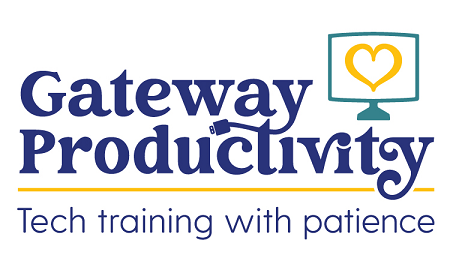

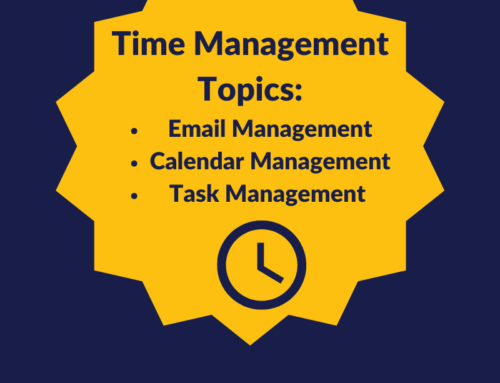


Leave A Comment