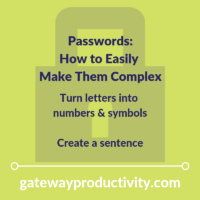
If you haven’t already heard, Yahoo recently announced one of the largest breaches of data ever. For more information on that, click here to read a great article by CMIT Solutions.
What everyone will tell you is “change your passwords immediately!” But hardly anyone will tell you an easy way to make your passwords complex. I want to share with you a couple tips I’ve learned in my years of training clients and previously working in a financial firm where everything HAD to be secure & complex.
Turn your “easy” password into an unrecognizable mish-mash of letters, numbers and symbols. Here’s what you do:
- Take your “easy” password & replace certain letters with numbers or symbols (i.e. @ for a, 1 for i, * for e).
- Choose symbol/number/letter relationships that make sense to you – don’t worry about what anyone else would think.
- Throw in some numbers that aren’t easily traced to you, such as a graduation year, anniversary date (i.e. 0523), or the number of children you have.
- End your new “strong” password with a symbol that resonates with you, such as ! or $.
Another way to come up with a complex password that’s easy for you to remember is to use a sentence. Here’s what you do:
- Think of a simple sentence that includes a number (i.e. My zip code is 12345).
- Now take the first letter of each word, keeping the first letter capitalized: Mzci12345
- Lastly, add a meaningful symbol to the end, such as ! or #: Mzci12345#
- I even use sentences that change over time, so I’m prepared to change the password when the time comes (i.e. This is my X anniversary, My son is X years old).
The possibilities are endless! Have 10 of these in your back pocket, and you’ll be ready to go the next time you get that annoying, but important, message to change your password.
Do you learn better with video? Check out my video on this topic by clicking below.
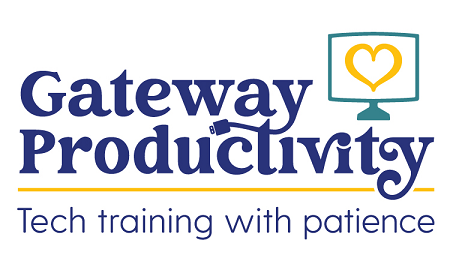

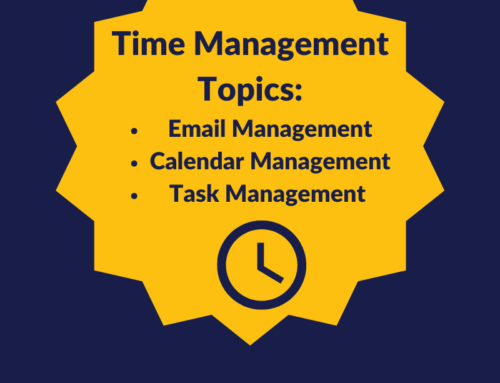


Thanks for the clever suggestions!
Thank you for making this so much easier – as an IT professional who deals with clients who must change their passwords frequently this is a blessing.