What is a backup?
A backup means that you’re keeping copies of your files (documents, photos, music, etc.) in another location so that if something happens, you will still have access to them.
You can look at backups as insurance for your files. Usually, if you need very little storage space, you can find a solution for free. If you need more space, you’ll pay a higher monthly fee or a higher price for better equipment.
There are a lot of backup options out there. The two broad categories are cloud solutions, which involves backing up your data online and physical/hardware solutions, which involves backing up your data using your own computer or external hardware.
Today we will explore backing up in the cloud. Stay tuned for a follow up post that explores physical backup solutions.

Cloud solutions or online backup
Online backup is the process of installing software on your computer which backs up your files securely and holds them on large storage servers (large, efficient computers owned by the company who offers the storage). You will typically select the files to be backed up and set a backup schedule (if not continuous). Here are just a few of the options available:
- Microsoft Onedrive (onedrive.com)
- iCloud (icloud.com)
- Dropbox (dropbox.com)
- Carbonite (carbonite.com)
Online backup is helpful, because it isn’t tied to your computer – it’s on the Internet. So, if something happens to your computer, you still have access to the online backup. Some people are cautious about storing their files online, and that is a valid concern, but it is also the way the world is moving. You’ll want to consider your feelings when making your choices.
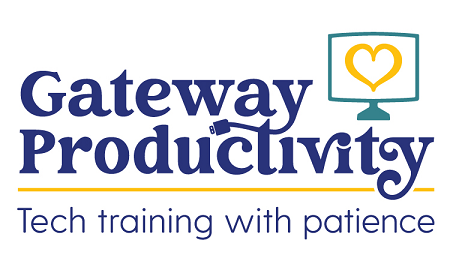

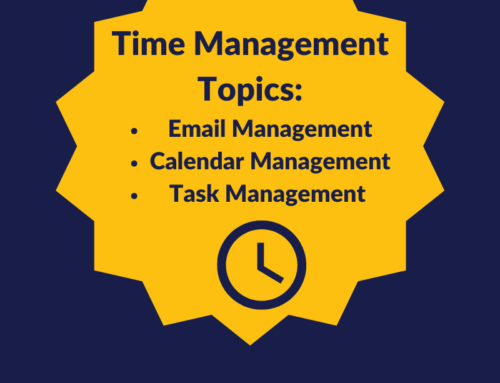


[…] Backups – Online/Cloud-based […]